Tuesday, July 31, 2012
New Year, New Lab, New Me!
I am so exciting about this upcoming school year! I have new furniture in my computer lab, after 20 years! Yes, people, the old furniture was there since 1993....I was in 3rd grade and actually worked on that furniture. So, needless to say, my new, beautiful furniture was greatly welcomed! With my pretty new furniture, I've created a whole new "theme" in my room, with all new colors, and Pinterest creations. (Yes, I'm addicted!) So, what better than to start out the new school year, than by linking up with Amanda Madden over at Teaching Maddeness for a little New Year's Resolution Linky Party?

So, here it goes!
Resolution #1-Organize and stay that way: I am probably the most unorganized wannabe organized person EVER! I drool over the beautiful classrooms where everything has a place and everything is IN it's place. That will be my computer lab this year! No more stacks of papers that go here, there, and everywhere!
Resolution #2-Get my teachers more Techie minded: I work with some AWESOME teachers who I push and annoy and bother, am always giving techie advice to. They are so kind to really try to use technology in their classrooms and not shut the door in my face! I want to show them new tools and make tech fun and easy to fit into their crazy busy schedule!
Resolution #3-GRADUATE! I am currently working on my BS in Elementary Education and I CANNOT wait to be done...only to start working on my Masters in Instructional Technology! I'm gonna push myself and get it done!
Resolution #4-Get to work on time every day! I am NOT a morning person! Thank God my momma works at the same school and gives me a sweet little wake up call when I need it! No wake up calls this year! I'm going to be on time and ready to start the day!
Resolution #5-Bring my lunch EVERY day! Have ya'll seen those school lunches? Enough said.
What do you want to do this school year? Link up with Amanda and let us know!
PS...What do you think of the new theme? Matches my lab!! Yay!
Monday, July 30, 2012
Breaking a Rule and Monday Made It
Ok, so first off, I know I'm breaking the rule of blogging twice in one day, but hey, I'm on a roll and I like it!
I've been googlie eyeing all of the AMAZING Monday Made It's that everyone has been doing with Tara over at 4th Grade Frolics. I mean these teachers are some of the most creative and cutsie people I have ever seen! Between that and Pinteresting (yes it is a verb) I've gotten some super cool ideas for my new computer lab this year. Ok, so it's the same lab I've had for the past 5 years, but I got all new furniture that is to die for and I wanted to really do it up this year. Thus the crafting began! So instead of just one item, I'm going to post all of the "made it's" that I, my wonderful, craft, can do ANYTHING mom, and my new sister-in-law, have been consumed with all summer!
The first thing that HAD to have a face lift was this ugly, dirty, gross, nasty stool that has been in my lab since I was a student there, but I couldn't get rid of it. Sorry I don't have a before picture, but it would probably make you leave my blog anyways. Just take my word for it. Anywhoo, after a couple layers of paint, and some cute fabric from Hobby Lobby, and an adorable bow, and VIOALA...an super cute stool for my lab!
So, next came some super cute frames and printables to fill my lovely shelves in my room. I pulled the pink and green from my stool fabric to tie it all together. I found some old frames of my moms that she let me paint...and then because I STINK at painting, she painted them over! Love her!
The first thing that HAD to have a face lift was this ugly, dirty, gross, nasty stool that has been in my lab since I was a student there, but I couldn't get rid of it. Sorry I don't have a before picture, but it would probably make you leave my blog anyways. Just take my word for it. Anywhoo, after a couple layers of paint, and some cute fabric from Hobby Lobby, and an adorable bow, and VIOALA...an super cute stool for my lab!
 |
| Isn't it soooo cute! And, yes, the ribbon is sparkly! |
 |
| The top |
 |
| My empty frames, except one with my lovely kitties, Hayes and Millie! They will be filled soon! |
 |
| So proud of this one...I made my own Keep Calm poster that's techie! |
 |
| Pinterest find...but, of course, had to make my own to match my colors! |
 |
| I printed, laminated and bound my Web 2.0 Address Book! You can learn about it and download it for FREE here! This thing won't rotate! Grrr |
 |
| The inside of my Address Book. Again won't rotate...what's the deal!? |
 |
| Also created a new cover for my Planning Binder...more on that later! |
After that, we (mom, dad, sis-in-law, and I) made some A-Dorable crate seats, if I do say so myself! These are in a corner of my room for kids to use when using Netbooks or working in small groups! We move around in my lab!!
 |
| No, my floor is not yellow....dang lighting! Used same material as my stool! LOVE! |
Annnnd, I, we, my mom painted my ugly tan filing cabinet to make it match my colors! She's a wiz with the spray can, lemme tell ya! Another Pinterest find, and made it my own!
 |
| Looks better in person! The future "Netbook Nook." |
I got a "D" at Hobby Lobby and covered it in my fabric to be accompanied by a beautiful green and pink bow on my door.
 |
| Again, won't rotate, yes, it's upside down, but you get the idea! |
So that's what I've been up to this summer! I've been in and out of the building all summer getting it all set up and I'm not even halfway there. I've still got a few more projects up my sleeve that I'll show a little later!
If you'd like any of the printables, just let me know! How's your classroom coming?
Edmodo
This past year I had my first encounter with an awesome FREE collaboration tool called Edmodo. Edmodo is a great, secure website, where teachers and students can create connections with their peers across the United States, or even within their very own building. There are two ways that I use Edmodo-as an educator, and as a teacher.
As an educator: For me, especially working in the technology field, a PLN (Personal Learning Network) is very important. It gives me the chance to connect with others who do what I do. It gives me a chance to see how others teach and incorporate technology in their classrooms, which I can, then, bring into my own lessons. Edmodo is a HUGE part of my PLN. You can join virtual communities focused on your forte and collaborate and discuss with other educators about it! The communities are a great way to get new ideas or go to for help when you are having an issue with something. Our district also recently joined Edmodo. Slowly but surely, all of our teachers across the county are joining and sharing with one another. I believe that this brings us closer together as a community. While we may not be able to drive across the county to get a copy or share something, we can always upload it to Edmodo!
As a teacher: My fifth graders were the first to try out Edmodo this year and they LOVED it! We worked with a group in Baltimore, Maryland. As a teacher on the site, you can place your students in groups. We created groups of about 8, 4 NC kids and 4 MD kids. By logging into the secure site and the kids were automatically connected with kids their age from another state! They started out by uploading All About Me PowerPoint slides to learn about one anther. From there...it was ON! They were constantly getting on Edmodo to start discussions of their own with their new buddies! As a teacher, whenever I or the teacher in Maryland, logged into the site, we could see each and every aspect of the discussions, so it was easily monitored. This is a great way to connect my kids to others around them. It can also be used as a communication tool in the classroom as well. Teachers can upload and assign assignments and then grade them right inside Edmodo! The can also create cool badges for the kids to collect when they complete a certain project or action! These badges are placed on their profile to show off to others! PS....Parents can create an account as well so they can keep up with what their students are talking about!
This year I feel much more comfortable with Edmodo and plan to use it with many more grade levels! Do you use this great web tool in your classroom?
As an educator: For me, especially working in the technology field, a PLN (Personal Learning Network) is very important. It gives me the chance to connect with others who do what I do. It gives me a chance to see how others teach and incorporate technology in their classrooms, which I can, then, bring into my own lessons. Edmodo is a HUGE part of my PLN. You can join virtual communities focused on your forte and collaborate and discuss with other educators about it! The communities are a great way to get new ideas or go to for help when you are having an issue with something. Our district also recently joined Edmodo. Slowly but surely, all of our teachers across the county are joining and sharing with one another. I believe that this brings us closer together as a community. While we may not be able to drive across the county to get a copy or share something, we can always upload it to Edmodo!
As a teacher: My fifth graders were the first to try out Edmodo this year and they LOVED it! We worked with a group in Baltimore, Maryland. As a teacher on the site, you can place your students in groups. We created groups of about 8, 4 NC kids and 4 MD kids. By logging into the secure site and the kids were automatically connected with kids their age from another state! They started out by uploading All About Me PowerPoint slides to learn about one anther. From there...it was ON! They were constantly getting on Edmodo to start discussions of their own with their new buddies! As a teacher, whenever I or the teacher in Maryland, logged into the site, we could see each and every aspect of the discussions, so it was easily monitored. This is a great way to connect my kids to others around them. It can also be used as a communication tool in the classroom as well. Teachers can upload and assign assignments and then grade them right inside Edmodo! The can also create cool badges for the kids to collect when they complete a certain project or action! These badges are placed on their profile to show off to others! PS....Parents can create an account as well so they can keep up with what their students are talking about!
This year I feel much more comfortable with Edmodo and plan to use it with many more grade levels! Do you use this great web tool in your classroom?
Sunday, July 29, 2012
Prezenting Prezi!
Ok, so don't get me wrong...PowerPoint is very cool. With all the animations and transitions and hyperlinks...yea. But have you ever wanted more? Last year I attended an awesome 2 day conference called NCTIES (North Carolina Technology In Education Society). It was my second time and wowza! I loved it! Being around people who speak my language...AWESOME! **Squirrel** So, back to the point...At that conference I learned about an wonderful online, free tool called Prezi. It is so much fun! With Prezi, you can create multimedias, similar to PowerPoint, but sooo much better! They zoom and twist, incorporate videos, photos and links! Instead of having slides, you have one space, kinda like a table top, where you can place everything and see it's relation to everything else. By incorporating frames and paths (which are what make it twist and turn and zoom) your Prezi moves on it's own. My students love it! They say it's like making their own movie! It can be a little tricky until you get the hang of it, so I haven't used it with any of my students younger than 2nd grade. But this year, I plan to do a simple Prezi with my first graders, who, last year in Kindergarten, created complete PowerPoints with transitions, photos, and sound. I think they're ready!
Now, there are 3 different licenses, 1 free and 2 that'll cost ya, but if you sign up with a valid school email, then you get the mid-grade for free. My kids don't have school emails,grrr, so I just let them use my email address to sign in and just made a generic password. It's good because I can login and see all of their Prezi's on my profile and track their progress. What's really cool is your Prezi's can be downloaded to your computer and viewed offline at anytime! The creators of Prezi are always coming up with really cool advancements to the tool so there are always more neat things that you can do with them!
Now, there are 3 different licenses, 1 free and 2 that'll cost ya, but if you sign up with a valid school email, then you get the mid-grade for free. My kids don't have school emails,
Sunday, July 22, 2012
I Would Like to Thank...
I was so happy this morning to look at my phone and see that I had a comment on my blog....comments make me excited! What made me even more happy was that it was presenting me with an award!!! YAY! Here it is...






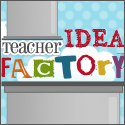

Teaching from A to Z-ebra So there's a few...I'll make sure to add more later! Congrats girls! And thanks again to Alex!
WOOO HOOO! I received this from Alex over at The School Potato! How cute is the name??? Annnnd, her blog is even cuter! So go check it out!

Ok, so the rules of the award are to
1. Thank the blogger who nominated you...THANK YOU, THANK YOU, THANK YOU!
2. Include a link to their site.
3. Include the award image in your post.
4. Give 7 random facts about yourself.
5. Present 15 other bloggers with the award by commenting on their blog.
6.When nominating, include a link to their site.
So here it goes...
1. Dancing is in my blood. I was a professional ballet dancer with a company. I can't get enough of it.
2. My favorite animals are penguins and giraffes.
3. I do not have any children...well 2 legged at least....I have a cocker spaniel, Brody, and 2 cats, Hayes and Millie.
4. I'm the biggest procrastinator IN. THE. WORLD. I'm talking if the paper was due at 7:30, I was beginning it at 7:00! :)
5. I'm addicted to polka dots, especially black and white...so classic.
6. I'm finishing up my teaching degree and hope to be a Technology Facilitator one day.
7. I do not eat lettuce...I know, it doesn't have a taste...I've heard...but it still makes me gag!
So that's me in a nutshell...I now have to nominate 15 other bloggers. I'm sure they have all received this award because they are all AWESOME!! But I'll give them another!

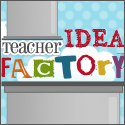
Monday, July 16, 2012
Helping Our Students Help Themselves
Have you ever had those students who want to search for something but just can't spell the keywords? Or when they do find a site they can't read the information? This makes research very frustrating for the students. We, as tech loving teachers, want to make researching FUN and SIMPLE for our students! Well here's how!
Google now has a voice search. By clicking on the microphone on the right hand side of the search box, students can vocalize what they want to search for.
Google then records the student's voice, types the correctly spelled word into the search box, and displays sites dealing with the keyword.
So now the kids can easily find sites focused on what they want to research. But how can they make sure that the sites are on their reading level? Google's got that under control also! Students can filter the sites by reading levels.
Basic **Best for Primary Grades
Intermediate
Advanced
To filter the results students can click on Show Search Tools on the left hand side of the screen.
Then scroll down and click on Reading Level.
Students can then choose what reading level suits them best. Basic is the best choice for most primary students.
Once they choose a level, websites links are displayed below and the researching can begin.
Researching doesn't have to be a hassle for the students or the teachers! Google makes researching easy and fun for even the youngest student! By using the Voice Input and Reading Level tools, we can help students to become more independent workers!
What are some of your favorite ways to use Google?
Exciting News!
Hello beautiful bloggers! I'm excited and honored to announce that I am a new contributor over at an AWESOME blog named Technology Tailgate! If you haven't visited it, you definitely need to head on over there...NOW!
Ok, you can wait 'til you're done reading my post...but you better make sure you go there as soon as you're finished!
So, this great website is a "network of technology blogs" where some amazing teachers come together to collaborate and share ideas with one another on how to incorporate technology in the classroom while keeping with Common Core standards. I am so excited to get to get to work with some great people who inspire me both in the classroom and the bloggie world! So make sure you head on over and be inspired at the...

Ok, you can wait 'til you're done reading my post...but you better make sure you go there as soon as you're finished!
So, this great website is a "network of technology blogs" where some amazing teachers come together to collaborate and share ideas with one another on how to incorporate technology in the classroom while keeping with Common Core standards. I am so excited to get to get to work with some great people who inspire me both in the classroom and the bloggie world! So make sure you head on over and be inspired at the...
Friday, July 13, 2012
Hmmm...That's PIN-teresting!
Hello, my name is Betsey and I am addicted to Pinterest. Ok, I said it. I have a problem...but I don't see it as much of a problem as an AMAZING OPPORTUNITY to better myself as an educator and my classroom! Stay with me here...I'm not just making excuses for myself!
Alright, so Pinterest, as we all know, is a very addictive website where users can create virtual pinboards, and pin anything that our heart desires (while abiding by copyright laws of course). You can have boards focused on recipes, books, clothing, exercises you will never do, good looking men....ok, maybe those are just my boards, but you get the idea! But have you ever thought about how Pinterest can be used in the classroom? What about a board focused only on educational math websites? Or one with links to educational reading sites? These boards could be accessed by students and their parents at school and home. I might even take it one step further and create a board for a certain subject we are covering...for example, landforms and ecosystems. My board would include, not only websites for researching, but links to documents and graphic organizers that I created for my students to explore. The possibilities are ENDLESS! Also, many teachers may not want their students having access to ALL of their boards, such as the board of all my future husbands. To make sure this doesn't happen, teachers can create a different Pinterest account where they only pin educational content for their classroom.
There is one catch to Pinterest, however. While it is FREE...you do have to be invited to join. BUT...of course there is a BUT...there is another site, similar to Pinterest, titled Pinspire, that you do not have to be invited to join. You can simply sign up. I haven't used this one very much, so you may want to research the legalities a little before using, but I would think they are the same as Pinterest.
So there ya go...I'm using my addiction in a positive way! Are you using Pinterest in your classroom? What are some of your boards?
Alright, so Pinterest, as we all know, is a very addictive website where users can create virtual pinboards, and pin anything that our heart desires (while abiding by copyright laws of course). You can have boards focused on recipes, books, clothing, exercises you will never do, good looking men....ok, maybe those are just my boards, but you get the idea! But have you ever thought about how Pinterest can be used in the classroom? What about a board focused only on educational math websites? Or one with links to educational reading sites? These boards could be accessed by students and their parents at school and home. I might even take it one step further and create a board for a certain subject we are covering...for example, landforms and ecosystems. My board would include, not only websites for researching, but links to documents and graphic organizers that I created for my students to explore. The possibilities are ENDLESS! Also, many teachers may not want their students having access to ALL of their boards, such as the board of all my future husbands. To make sure this doesn't happen, teachers can create a different Pinterest account where they only pin educational content for their classroom.
There is one catch to Pinterest, however. While it is FREE...you do have to be invited to join. BUT...of course there is a BUT...there is another site, similar to Pinterest, titled Pinspire, that you do not have to be invited to join. You can simply sign up. I haven't used this one very much, so you may want to research the legalities a little before using, but I would think they are the same as Pinterest.
So there ya go...I'm using my addiction in a positive way! Are you using Pinterest in your classroom? What are some of your boards?
Subscribe to:
Comments (Atom)







.jpg)

.jpg)







.jpg)