
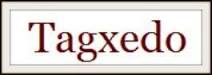
Because it is Black History Month, I have been trying to incorporate famous African Americans in
my technology lessons. Today's lesson with my first graders was one of my favorites! First we used
Discovery Education to find the video of Martin's Big Words. During the eight minute video we paused and wrote words that were important, positive, and reflected Martin's influence on the world. Once we got our words written, I had the kids navigate to
Tagxedo.com, a great website for creating word clouds in any shape you could imagine! The students could choose at least 5 words to include in their cloud. They could then put the words in the shape of a speech bubble and work with their colors, layout, etc. They looked amazing! To display their awesome work, we took headshots and glued their speech bubble to each child's picture. Our version of "Martin's Big Words-2014" are now adorning my hallway!
I created this lesson using two of my favorite tools.
Discovery Education is a free website but you do have to have a subscription through your school to create your account. It is filled with tons of videos, articles, images, sound bites, teacher resources, etc.
Tagxedo is also free and there is no account needed to create your word clouds. Once created, you can print or save your work and even have it turned into t-shirts, mugs, all kinds of stuff! I love mixing various tools like I did in this lesson! What are some ways that you could mix tech tools in your classroom?




 Ok, so y'all know I am always looking for new, fun websites and tools to get my kiddos interested in learning! Well, I have found my new favorite thanks to Shannon Miller, an AMAZING educator who I found on Instagram! (If you haven't heard of her, make sure you go check out the wonderful things that she is doing in education!) Shannon introduced me to PebbleGo, an emergent reader and research site. I have one word...."WOW!" I mean this site is what I have been looking for! It is filled with nonfiction articles on anything you could imagine! The articles include read aloud capabilities, as well as sounds, videos, corresponding printouts, and games! It works wonders for my researchers who have a little bit of trouble reading those more difficult sites. I introduced this site to my K-3 teachers and students and they instantly fell in love! There is also a mobile-ready PebbleGo in the works, which would be great for the 1:1 classrooms! Now, you know how I am about my tech tools....I like FREE. However, when it comes to a site that my kids and teachers LOVE and get a lot out of, I am willing to pay. This tool is one that you will have to pay for, but it really isn't too expensive and I think that it is totally worth it! Make sure you go check it out today and get yourself a free trial! You'll get hooked!
Ok, so y'all know I am always looking for new, fun websites and tools to get my kiddos interested in learning! Well, I have found my new favorite thanks to Shannon Miller, an AMAZING educator who I found on Instagram! (If you haven't heard of her, make sure you go check out the wonderful things that she is doing in education!) Shannon introduced me to PebbleGo, an emergent reader and research site. I have one word...."WOW!" I mean this site is what I have been looking for! It is filled with nonfiction articles on anything you could imagine! The articles include read aloud capabilities, as well as sounds, videos, corresponding printouts, and games! It works wonders for my researchers who have a little bit of trouble reading those more difficult sites. I introduced this site to my K-3 teachers and students and they instantly fell in love! There is also a mobile-ready PebbleGo in the works, which would be great for the 1:1 classrooms! Now, you know how I am about my tech tools....I like FREE. However, when it comes to a site that my kids and teachers LOVE and get a lot out of, I am willing to pay. This tool is one that you will have to pay for, but it really isn't too expensive and I think that it is totally worth it! Make sure you go check it out today and get yourself a free trial! You'll get hooked!


