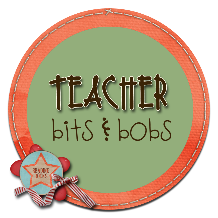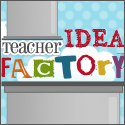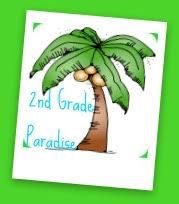Ok, so first off, I know I'm breaking the rule of blogging twice in one day, but hey, I'm on a roll and I like it!
I've been googlie eyeing all of the AMAZING Monday Made It's that everyone has been doing with Tara over at
4th Grade Frolics. I mean these teachers are some of the most creative and cutsie people I have ever seen! Between that and Pinteresting (yes it is a verb) I've gotten some super cool ideas for my new computer lab this year. Ok, so it's the same lab I've had for the past 5 years, but I got all new furniture that is to die for and I wanted to really do it up this year. Thus the crafting began! So instead of just one item, I'm going to post all of the "made it's" that I, my wonderful, craft, can do ANYTHING mom, and my new sister-in-law, have been consumed with all summer!
The first thing that HAD to have a face lift was this ugly, dirty, gross, nasty stool that has been in my lab since I was a student there, but I couldn't get rid of it. Sorry I don't have a before picture, but it would probably make you leave my blog anyways. Just take my word for it. Anywhoo, after a couple layers of paint, and some cute fabric from Hobby Lobby, and an adorable bow, and VIOALA...an super cute stool for my lab!
 |
| Isn't it soooo cute! And, yes, the ribbon is sparkly! |
 |
| The top |
So, next came some super cute frames and printables to fill my lovely shelves in my room. I pulled the pink and green from my stool fabric to tie it all together. I found some old frames of my moms that she let me paint...and then because I STINK at painting, she painted them over! Love her!
 |
| My empty frames, except one with my lovely kitties, Hayes and Millie! They will be filled soon! |
 |
| So proud of this one...I made my own Keep Calm poster that's techie! |
 |
| Pinterest find...but, of course, had to make my own to match my colors! |
 |
| I printed, laminated and bound my Web 2.0 Address Book! You can learn about it and download it for FREE here! This thing won't rotate! Grrr |
 |
| The inside of my Address Book. Again won't rotate...what's the deal!? |
 |
| Also created a new cover for my Planning Binder...more on that later! |
After that, we (mom, dad, sis-in-law, and I) made some A-Dorable crate seats, if I do say so myself! These are in a corner of my room for kids to use when using Netbooks or working in small groups! We move around in my lab!!
 |
| No, my floor is not yellow....dang lighting! Used same material as my stool! LOVE! |
Annnnd, I, we, my mom painted my ugly tan filing cabinet to make it match my colors! She's a wiz with the spray can, lemme tell ya! Another Pinterest find, and made it my own!
 |
| Looks better in person! The future "Netbook Nook." |
I got a "D" at Hobby Lobby and covered it in my fabric to be accompanied by a beautiful green and pink bow on my door.
 |
| Again, won't rotate, yes, it's upside down, but you get the idea! |
So that's what I've been up to this summer! I've been in and out of the building all summer getting it all set up and I'm not even halfway there. I've still got a few more projects up my sleeve that I'll show a little later!
If you'd like any of the printables, just let me know! How's your classroom coming?